Build Your Own Tiny House
Google SketchUp
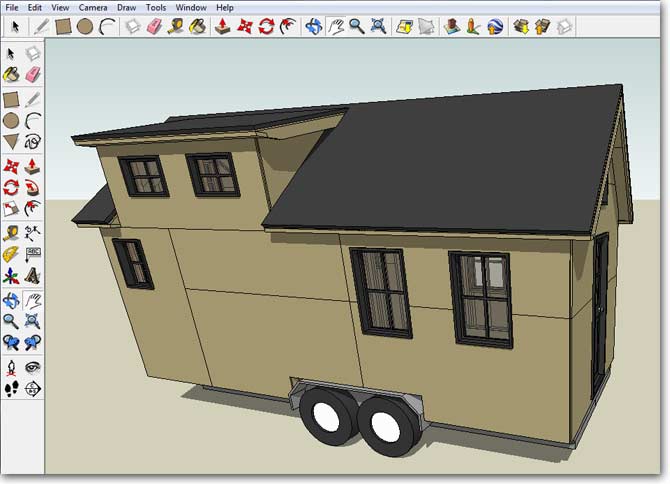
Where to Get Google SketchUp and Support Files (free)
 |
 |
| Google SketchUp Program | Google SketchUp Viewer |
For other people to view your drawing, who don't want to install the whole SketchUp program, they will need to download the Viewer on to their own computer.
Getting Some Sample Files
Trailers done in Sketchup by Michael Janzen (tinyhousedesign.com)
16 foot trailer
18 foot trailer
20 foot trailer
20 foot trailer2
Tiny house done in Sketchup by Jerry
20-foot-tiny-house-with-trailer
Google SketchUp Training
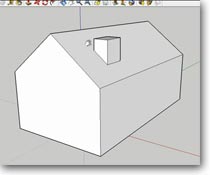 |
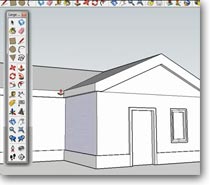 |
| Get started with SketchUp - Part 1 [9:58] |
Part 2 [8:12] |
 |
 |
| Part 3 [14:48] | Part 4 [12:11] |
Navigation
Toolbar Series: Axes. [2:21]
Toolbar Series: Navigation. [3:04]
Toolbar Series: Position Camera/ Look Around. [2:39]
Selecting and creating shapes
Toolbar Series: Selections. [4:28]
Toolbar Series: Components. [4:28]
Toolbar Series: Eraser. [1:56]
Toolbar Series: Rectangle. [1:35]
Toolbar Series: Lines. [2:38]
Toolbar Series: Circle/ Polygon. [3:11]
Moving and manipulating shapes
Toolbar Series: Move. [4:23]
Toolbar Series: Push Pull. [3:34]
Toolbar Series: Rotate. [3:34]
Toolbar Series: Follow Me. [4:22]
Toolbar Series: Scale. [3:43]
Toolbar Series: Offset. [3:08]
Toolbar Series: Tape Measure. [3:07]
Toolbar Series: Dimensions. [4:05]
Toolbar Series: Protractor. [2:43]
Great SketchUp Training by Michael Janzen (tinyhousedesign.com)
 |
 |
| How to draw a Tiny House with Google SketchUp - Part 1 [12:29] |
Part 2 [8:57] |
 |
 |
| Part 3 [10:06] | Part 4 [7:24] |
Part 5 [6:10], Part 6 [8:53], Part 7 [12:01]
Great Building Examples by Dan Louche (tinyhomebuilders.com)
 |
 |
| Tiny House Project - House 2 - Day 2 [0:36] |
Day 3[3:41] |
 |
 |
| Day 4 [3:41] | Day 6 [4:40] |
Day 7 [4:49], Day 9 [5:17], Day 10-11 [5:35], Day 12-13 [5:35]
My Building Examples

03.16.2013. 17:13
Get Our Newsletter
Other Sites